Microsoft SQL Server & SSIS - Mastering Data Integration
One-Q Soft offers you complete practical and Real-time SQL Server training with basic to advanced concepts.
Here in One-Q Soft – along with this course we also include concept wise documentation, Real-time scenario, Project solution, Project use case & interview preparation guidance for your job interviews
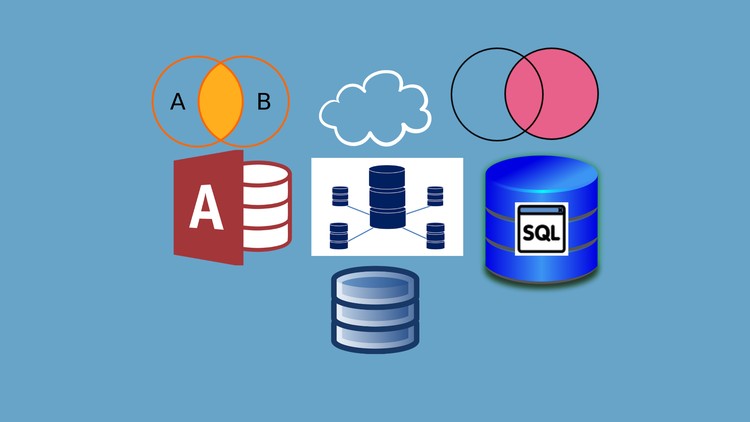
Why only One-Q Soft
- 150+ professionals trained on different technologies.
- Splendid Certified and Experienced Trainers.
- Highly Interactive & Classroom training
- Customised complete course notes
- Job guidance
- Guidance on official certification
Microsoft SQL Server & SSIS Training Highlights
- Free Demo class
- 45 days class room training
- Successfully trained 1000+ learners
- Customised course notes & recorded ccource videos
- Live instructor-LED Online and Classroom training
- Real-time practical guidance
- Doubt clarification schedules
- Basic to advanced training
- Interview guidance
Microsoft SQL Server & SSIS Course Overview
ETL is done to ensure that the data that has been loaded from a source to the destination after transformation is performed. It also involves the validation of data in different stages used between source and destination using SSIS. ETL stands for Extract-Transform-Load.
Apart from delivering you the best ETL development training, you will also get many other extra learning concepts which include, advanced material for ETL developmentinterview questions and Job Guidance.
Microsoft SQL Server & SSIS COURSE CURRICULUM
- Introduction to ETL Development
- Importance of ETL Development
- Difference between different ETL tools
- Oracle
- SQL -DDL, DML, DCL, TCL & DQL
- SQL-Sub Queries & Case Statement
- SQL -SET Operators
- SQL -Window Functions
- SQL -Joins
- SQL -Views
- SQL -Predefined Functions
- SQL -Temporary Tables and CTE
- SQL – Clauses
- SQL- Aggregate Functions
- SQL- Indexes
- SQL -Procedures
- SQL -User Defined Functions
- DATAWAREHOUSE
- What is Data Warehouse
- Purpose of Data Warehouse
- OLTP and OLAP
- Data Marts and ODS [Operational Data Store]
- Dimensional Modelling
- Types of Dimensional Modelling
- Dimension and Fact Tables
- Normalization and Denormalization
- ETL Tool
- Introduction to Azure Data Factory
- About Azure Components
- Azure Data Lake Store
- Azure Portal UI
- Azure Data factory Sources and Targets
- Azure Data Factory data flow Transformations
- Integration Run time and Types
- Creating Pipeline and Types of Loads
- Deployment using GIT hub
- Scheduling Pipelines
- Audit logs Monitor
- Triggers
- Monitor Pipelines
- Mail Configuration
- CICD Pipelines
- About Blob Storage and ADLS
- Introduction to Databricks
- Configuring Databricks
- Clusters and configuring
- Notebooks [Python, Scala, SQL, R, spark SQL]
- Creating Data frames
- Writing and Executing code in Notebook
- Implementation of Transformation Logics
- All ETL testing Validations in Notebook
- ETL testing Validations
- Source Files check
- Metadata Check
- Integrity check
- Data Transformation check
- Data difference check
- Data quality check
- Performance check
- SQL queries for Testing
- Creating SQL queries based on requirements
- ETL Pipeline Checks
- Practice-1
- Practice-2
- Practice-3
- Practice-4
- Practice-5
